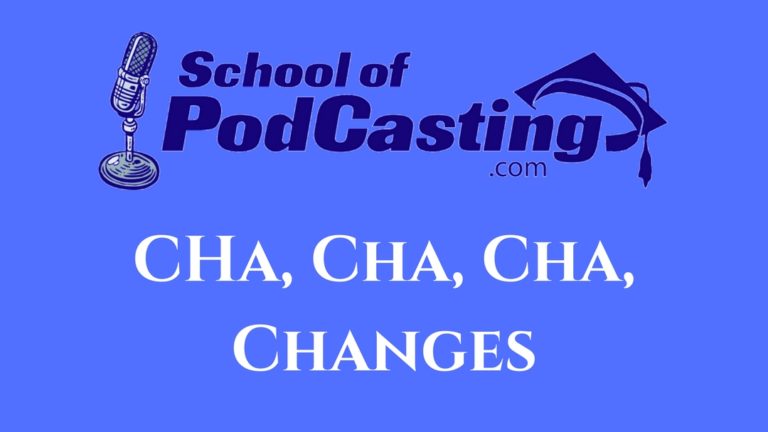Podtrac Updates Their Player
Podtrac has great tools for podcasters. The best part is they are free. You can get stats, host surveys, and put a player for people to stream your podcast. In the past they had a baby puke green player that “worked.” I typically hacked the html to put in a new image. Well now they have a new way that allows you to customize if you want to embed a player or have a pop up, as well as customize the color of the player, and if you want the player to start when it is opened. This is pretty cool. This puts it close to the player from the blubrry player (which is still my favorite as it includes multiple episodes and it includes show notes). You can see this as I customized the School of Podcasting's podcast to open up in a red player for this site. Test it below.
 Now the fun thing is if you want to share your player and have your fans put it on their site, you. Just put the code on your website like this
Now the fun thing is if you want to share your player and have your fans put it on their site, you. Just put the code on your website like this
<script src=”http://player.podtrac.com/player/link.js?autoplay=true&button=play&rgb=CC0033&type=link&feed=http%3a%2f%2ffeeds.feedburner.com%2fsop” type=”text/javascript”></script>