Here is a quick video I did this weekend (I actually used a web cam instead of the Flip camera so I could use my own microphone.). So many people want to use a mix minus set up (which does work), but it makes things way more complicated than it has to be. This video shows how I record skype without the headache.
3 Comments
Trackbacks/Pingbacks
- My Thought Spot » Interview Recording on Zoom H4 - [...] for a way to record Skype calls into a hardware recorder I came across this post by Dave Jackson.…
- Recording MTS « Missionary Geek - [...] for a way to record Skype calls into a hardware recorder I came across this post by Dave Jackson. In his…




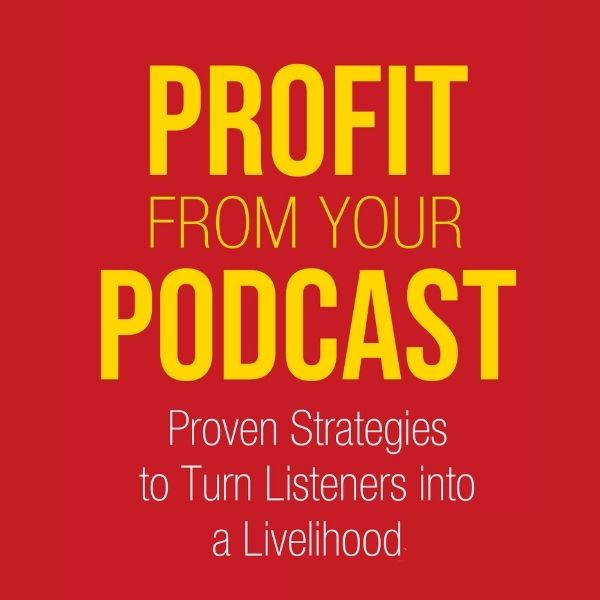
Can you explain exactly what you are plugging in to the different inputs? I assume your mic is going into one. What is going into the other input at the bottom of the H4? Is that the computer speaker output? Coming out of the headphone jack of the H4 is a connection into the mic/line in of the computer?
My microphone goes into a mixer.
The Mixer (via tape out outputs) goes into my line in of my comptuer sound card
At this point my microphone can be heard on skype. I can hear it through my headphones if I plugged them into the headphone jack.
However I want to record this on my portable recorder. I need the sound ofth skype call to go into the recorder. I only have to outputs from my comptuer the speakers out, and the headphones out.
I unplug the headphones from the headphone jack. I take the 1/8″ end of the cable and plug it into my headphone jack. The other end of the cable has two 1/4″ plugs that go into the inputs of the microphone. This takes the audio from my computer (containing my microphone, and the person on skype) and gets it into my recorder. However, as I unplugged my heaphones to plug in the cord, I can’t hear anything…
Solution? Plug my headphones into the headphone jack of the recorder (after all the sound of the computer is now in the recorder). So now I adjust the sound of my skype caller in skype, and the my volume via my mixer. Whatever I hear in my headphones is what I am recording. I just need to make sure that my recording levels are strong enough (near -3, but not over “0”) and I’m good to go. Press record on the Zoom recorder and you are good to go.
Hope that helps
Dave
Yes that was a help. I ultimately ended up doing it a little differently. I don’t have a mixer and was able to do it with the H4 with just cables I had going in and out of my computer. I plan to write a blog post with diagrams. I will link back here when I get it done.
I have recorded one interview with this set-up so far. However, it was my belt-and-suspenders backup. We actually did a double ender and I was able to use his higher quality recording for my podcast.
Thanks.